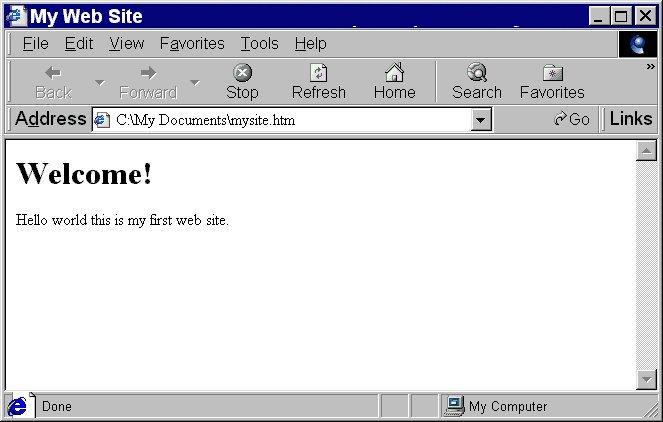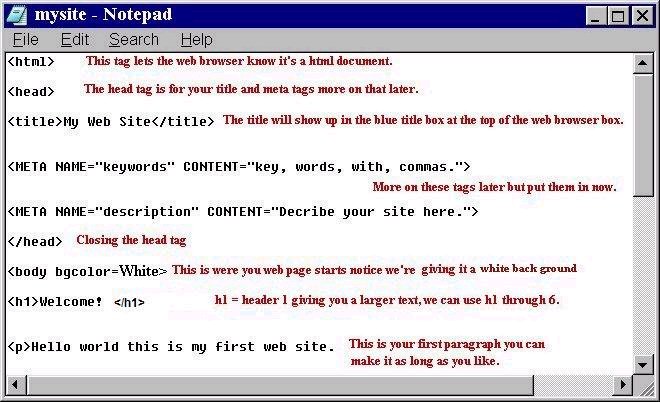
Refer to the image below . This is your basic template for making a web page.
Open up notepad and type in the code just as it is in this picture.
*note* Only type the black ink, the red ink are notes to explain what
the code is about.
After you have typed it in, go to file: save as... and save it as mysite.htm (click here for details.)
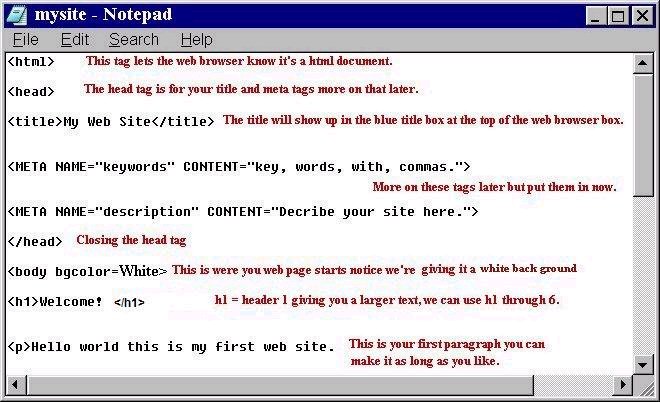
When you complete this, go to the folder you saved your webpage in. Double click it, your web page should look like this.